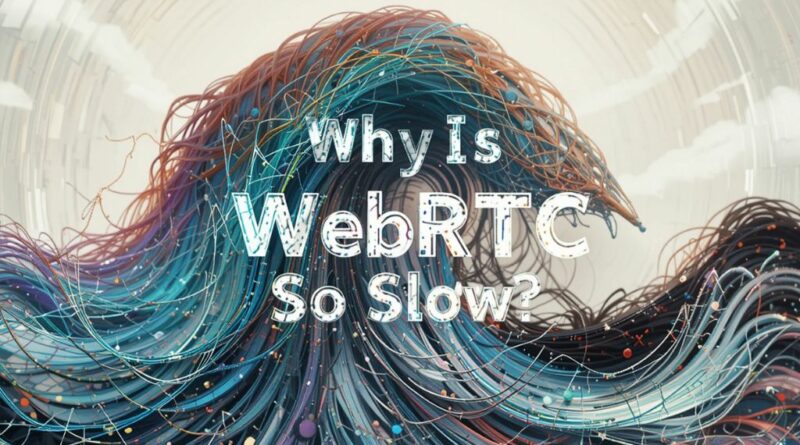Why Is WebRTC So Slow (and How to Fix It)
If you’ve ever joined a WebRTC video call only to find yourself freezing mid-sentence or battling awkward audio delays, you know how frustrating it can be. While WebRTC is designed for low-latency, real-time communication, several factors can slow it down. Understanding these issues—and knowing how to address them—can make all the difference between a crystal-clear conversation and a pixelated mess.
Common Causes of WebRTC Slowness
1. Poor Network Conditions
WebRTC thrives on stable, high-bandwidth connections. If your upload speed dips below 1 Mbps, expect choppy video. Network jitter and packet loss are also major culprits. You can test these conditions using tools like Speedtest or PingPlotter.
2. High CPU Usage
When running in browsers, WebRTC streams can be CPU-intensive—especially if you’re using multiple HD video feeds or running other resource-heavy applications. Older devices often struggle to encode and decode streams quickly enough.
3. Suboptimal STUN/TURN Server Configuration
If your STUN or TURN servers are slow, overloaded, or geographically distant from participants, connection setup times and media relay performance will suffer.
4. Misconfigured Codecs
Choosing the wrong video codec can increase bandwidth usage unnecessarily. For example, VP8 is widely compatible but less efficient than H.264 in certain conditions. The newer VP9 codec can provide better compression for high-quality video at lower bitrates.
How to Speed Up WebRTC
✅ Optimise Your Network
Whenever possible, use a wired Ethernet connection for stability. Enable Quality of Service (QoS) settings on your router to prioritise WebRTC traffic.
✅ Choose Nearby Servers
If you’re deploying your own infrastructure, host TURN servers close to your users geographically. Cloud services like Twilio Network Traversal Service and Google’s STUN server can help reduce latency.
✅ Monitor Performance in Real Time
Use WebRTC Internals (in Chrome) to track bitrate, packet loss, and jitter. This can quickly identify bottlenecks.
✅ Adjust Codec and Resolution
Dropping from 1080p to 720p can reduce bandwidth requirements by up to 50%, while still providing a clear image.
Final Thoughts
WebRTC slowness usually boils down to network conditions, server placement, or device performance. By optimising your setup and using the right monitoring tools, you can transform sluggish calls into smooth, professional-grade communication.
For more articles like this one, visit SoftpageCMS and explore our full library of VoIP and WebRTC guides.