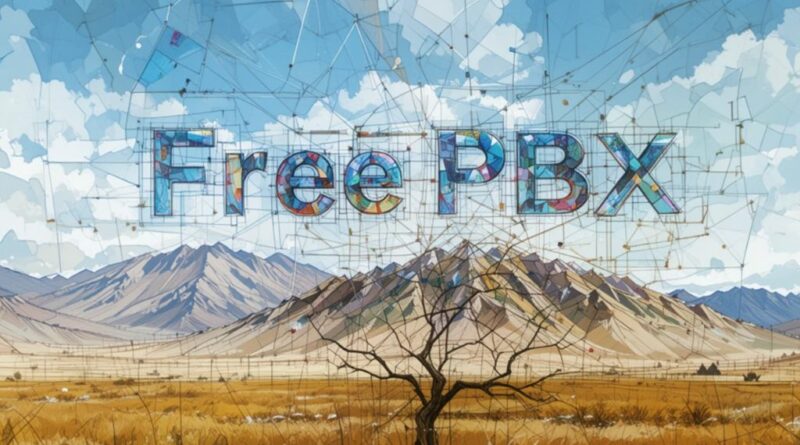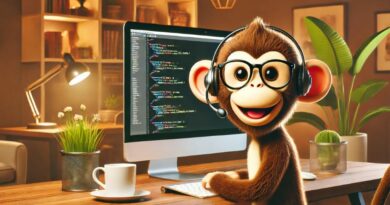FreePBX WebRTC for Browser-Based VoIP
Open-source has always driven innovation in communications, and FreePBX remains one of the most widely used PBX platforms worldwide. As businesses embrace hybrid work, another technology is reshaping how teams connect: WebRTC.
Together, FreePBX WebRTC integration makes it possible to run calls securely and directly in the browser — no desk phones, no downloads, just seamless VoIP.
Why Add WebRTC to FreePBX?
- Browser-Based Calling
Staff can make and receive calls straight from Chrome, Firefox, or Safari. - Lower Costs
Fewer SIP handsets and licences mean reduced overheads. - Security
WebRTC enforces DTLS-SRTP encryption, providing secure audio and video by default. - Remote-Friendly
Perfect for hybrid teams, allowing anyone to connect from a laptop browser.
For a developer-friendly overview, see Google’s WebRTC documentation.
How to Enable WebRTC in FreePBX
- Enable UCP (User Control Panel)
FreePBX’s UCP includes a WebRTC softphone users can access directly in the browser. - Use Trusted Certificates
Generate free SSL/TLS certificates through Let’s Encrypt. Browsers reject self-signed certs. - Configure STUN/TURN
Set up reliable NAT traversal with Coturn, one of the most popular open-source TURN servers. - Check Codec Support
Ensure FreePBX supports Opus for the best audio quality in WebRTC sessions.
Example Use Cases
- Call Centres → Agents log into UCP and handle calls from any browser.
- CRM Integration → Embed a WebRTC softphone directly into a sales dashboard.
- Remote Teams → Simplified VoIP access without IT-heavy installs.
For businesses that prefer a ready-to-use WebRTC SIP client instead of configuring everything manually, tools like Linphone, Zoiper, and MicroSIP offer secure, browser-first or lightweight softphone solutions that integrate smoothly with PBXs such as FreePBX.
Challenges to Consider
- Certificates: Without valid TLS, browsers won’t allow connections.
- NAT/Firewall Issues: Coturn or similar is essential for reliability.
- User Adoption: Staff may need training to transition from desk phones.
The Future of FreePBX with WebRTC
Combining FreePBX’s proven PBX management with WebRTC’s browser-native strengths delivers flexibility, security, and cost efficiency. As businesses move towards cloud-hosted and hybrid communications, FreePBX WebRTC integration is set to become the standard.
For more articles like this one, visit SoftpageCMS.