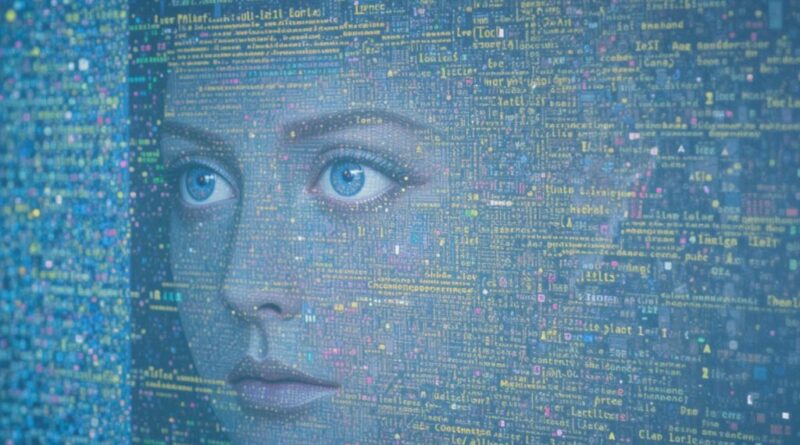Sngrep: The Powerful Open-Source SIP Debugging Tool
In today’s complex VoIP environments, troubleshooting SIP communications can be challenging without the right tools. Enter sngrep – the invaluable open-source solution that’s revolutionising SIP protocol analysis for network administrators and VoIP engineers worldwide.
What Is sngrep?
sngrep (SIP Message Generator and Responder) is a free, open-source tool designed specifically for monitoring and analysing SIP (Session Initiation Protocol) traffic. Created by Irontec, this command-line utility provides real-time capture and analysis capabilities with an intuitive interface that sets it apart from other networking tools.
Unlike generic packet analysers, sngrep specialises in SIP communications, offering purpose-built features that make diagnosing VoIP issues significantly more efficient. Its ncurses-based interface allows users to interact with captured SIP messages dynamically, providing a comprehensive yet accessible approach to SIP debugging.
Key Features That Make sngrep Essential
Real-Time Call Flow Visualisation
Perhaps sngrep’s most powerful feature is its ability to display SIP message exchanges in an intuitive call flow diagram. This visual representation makes it remarkably straightforward to identify call establishment problems, routing issues, or authentication failures that might otherwise remain hidden in text-based logs.
The call flow diagram displays messages chronologically, with arrows indicating the direction of communication between endpoints. This visual approach to SIP troubleshooting helps engineers quickly identify patterns and anomalies in the signalling process.
Advanced Filtering Capabilities
When working with busy networks, the ability to isolate specific traffic is crucial. sngrep excels with its comprehensive filtering options, allowing users to:
- Filter by IP address or network range
- Focus on specific SIP methods (INVITE, REGISTER, BYE, etc.)
- Search by Call-ID or dialog
- Filter based on response codes
- Isolate traffic by user agent
These filtering capabilities ensure you can focus precisely on the communications relevant to your troubleshooting scenario, eliminating noise from busy networks.
Interactive Message Analysis
Beyond capturing traffic, sngrep allows users to interact with the captured data in meaningful ways:
- View complete SIP message contents with syntax highlighting
- Compare multiple messages side-by-side
- Search within message content
- Export selected messages for documentation or further analysis
- Analyse SDP (Session Description Protocol) content separately
Practical Use Cases for Network Professionals
1. Troubleshooting Failed Calls
When investigating failed call attempts, sngrep quickly reveals where the breakdown occurred in the SIP signalling process. By identifying specific SIP response codes (such as 403 Forbidden or 408 Request Timeout), engineers can pinpoint authentication problems, routing issues, or capacity limitations.
2. Quality of Service Investigation
Voice quality problems often stem from issues in the SIP negotiation process. sngrep’s ability to analyse SDP content helps identify codec mismatches, bandwidth limitations, or transport problems that might impact call quality before the media stream even begins.
3. Security Analysis
Security professionals use sngrep to identify suspicious patterns in SIP traffic that might indicate VoIP security threats. Unusual registration attempts, brute force attacks against SIP servers, or unexpected message patterns become immediately visible through sngrep’s interface.
4. System Integration Testing
When deploying new VoIP components or integrating systems from different vendors, sngrep provides invaluable insights into compatibility issues. Engineers can verify proper message formatting, header compliance, and protocol adherence across different elements in the communication chain.
Getting Started with sngrep
Installation
Installing sngrep is straightforward across most operating systems:
For Debian/Ubuntu systems:
sudo apt-get install sngrep
For CentOS/RHEL systems:
sudo yum install sngrep
For macOS (using Homebrew):
brew install sngrep
For other platforms or to build from source, visit the official sngrep repository.
Basic Usage
Once installed, launching sngrep with appropriate permissions to capture network traffic is simple:
sudo sngrep
This command captures all SIP traffic on available interfaces. For more specific captures, sngrep accepts standard pcap filter expressions:
sudo sngrep port 5060
The above command limits capture to the standard SIP port. Similarly, you can target specific hosts:
sudo sngrep host 192.168.1.100
Navigating the Interface
sngrep’s interface is divided into multiple views:
- Call List View – Displays all captured SIP dialogs
- Call Flow View – Shows message sequence diagrams for selected calls
- Message View – Presents the full content of individual SIP messages
Navigate between these views using keyboard shortcuts, with the most common being:
- Enter – Select a call or message for detailed analysis
- F2 – Switch to call flow view
- F3 – View raw message content
- F7 – Search within captured data
- F8 – Apply filters
- q – Return to previous view
Advanced Techniques for Power Users
Persistent Captures
For ongoing monitoring or capturing issues that occur intermittently, sngrep can save captures to files for later analysis:
sudo sngrep -d eth0 -O capture.pcap
These capture files can be reopened for analysis:
sngrep -I capture.pcap
This offline analysis capability makes sngrep valuable for documenting issues or collaborating with other team members on complex problems.
Customising the Display
sngrep offers several display options to optimise your troubleshooting experience:
sudo sngrep -c # Displays compact call list view
sudo sngrep -l # Shows only active calls
sudo sngrep -t limit:50 # Sets scrollback buffer limit
Experienced users can also create sngrep configuration files to establish persistent preferences.
Integration with Other Tools
While powerful on its own, sngrep works exceptionally well as part of a broader VoIP troubleshooting toolkit. Common integration patterns include:
- Using sngrep alongside SIPp for stress testing
- Correlating sngrep captures with Homer SIP capture data
- Combining sngrep analysis with Wireshark for deeper packet inspection
Comparing sngrep to Alternative Tools
| Feature | sngrep | Wireshark | SIPp | Homer |
|---|---|---|---|---|
| SIP Focus | High | General | Testing | High |
| Real-time Analysis | Yes | Yes | Limited | Yes |
| Ease of Use | High | Medium | Low | Medium |
| Call Flow Visualization | Yes | With plugins | No | Yes |
| Resource Requirements | Low | High | Medium | High |
| Console-based | Yes | No | Yes | No |
While tools like Wireshark offer broader protocol support, sngrep’s specialised focus on SIP makes it significantly more efficient for VoIP troubleshooting. Its lightweight nature also makes it ideal for direct use on production servers where installing graphical tools might be impractical.
Best Practices for Effective SIP Debugging
To maximise the value of sngrep in your troubleshooting workflow:
- Start broad, then filter – Begin with all traffic captured, then progressively apply filters as you identify relevant patterns
- Compare successful and failed calls – Understanding the difference between working and problematic exchanges often reveals the underlying issue
- Document findings – Use sngrep’s export features to document issues for team discussion or vendor support
- Combine with server logs – Correlate SIP messages with application logs from proxies, PBXs, or user agents
- Focus on the call-id – When troubleshooting specific issues, filtering by call-id isolates the complete transaction sequence
The Future of sngrep
As VoIP adoption continues to grow, tools like sngrep become increasingly valuable to organisations of all sizes. The open-source nature of the project ensures it continues to evolve with the SIP protocol itself.
Recent updates have improved compatibility with encrypted SIP communications (TLS), added support for WebSocket transport, and enhanced the user interface. The active community surrounding sngrep suggests it will remain a cornerstone tool for VoIP engineers and network administrators for years to come.
Conclusion
In the complex world of VoIP communications, sngrep stands out as an essential tool that balances power with accessibility. Its focused approach to SIP analysis, combined with an intuitive interface, makes it invaluable for troubleshooting, security analysis, and system integration.
Whether you’re managing enterprise VoIP systems, developing SIP applications, or simply learning about VoIP protocols, sngrep provides insights that would be difficult or impossible to obtain through other means. By mastering this versatile tool, network professionals can dramatically improve their effectiveness in maintaining and optimising SIP-based communications systems.
For organisations increasing their investment in voice and video communications, ensuring technical staff are proficient with tools like sngrep should be considered an essential component of operational readiness.
We’d love your questions or comments on today’s topic!
For more articles like this one, click here.
Thought for the day:
“Has not thought created the thinker, given him permanence amidst the impermanence of thoughts?” Krishnamurti