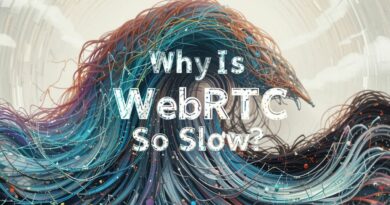SIP over WebSocket: Browser SIP Client for WebRTC PBXs
Most “click-to-call” demos end the moment a real PBX enters the picture. The missing piece is SIP over WebSocket (WSS): a standard that lets browsers speak SIP for signalling while WebRTC handles the encrypted media. The result is a true browser SIP client that can register, place calls, and integrate with your existing telephony—without installing anything.
How SIP over WebSocket works (in plain English)
- The browser opens a secure WebSocket (WSS) to your SIP server or SBC.
- SIP messages travel over that WebSocket (per RFC 7118).
- Media (audio/video/data) stays in WebRTC with DTLS-SRTP, negotiated via SDP.
- A PBX or gateway bridges WebRTC media to the PSTN, SIP trunks, or internal extensions (e.g., Asterisk’s WebRTC stack: Asterisk WebRTC guide).
Why product teams care
- Zero installs: Users call from the browser—ideal for support portals, CRM sidebars, and field apps.
- Better NAT traversal: WebRTC’s ICE handles hostile networks; add TURN for reliability (coturn server).
- Security by default: WSS + DTLS-SRTP, with certificates you already manage.
- Faster roll-outs: Ship a web client to thousands of devices overnight—no MDM headaches.
Architecture patterns you can ship
- Direct Browser ↔ SBC/PBX (WSS)
Use a SIP server that supports WebSocket transport and WebRTC media. Registration, INVITE, keep-alives, and session timers happen over WSS; media flows peer-to-peer or via your RTP gateway (e.g., rtpengine). - Browser App ↔ SIP Proxy + Media Edge
Offload signalling to a proxy and terminate media on an SFU/MCU when you need multiparty rooms, recordings, or layouts. - Embedded Click-to-Call
Drop a JavaScript client into your product and authenticate with short-lived tokens—no SIP passwords in the browser.
Libraries that make it practical
- SIP.js — mature browser SDK for SIP over WebSocket: sipjs.com
- JsSIP — lightweight, production-proven client with rich eventing: jssip.net
Both integrate cleanly with WebRTC media APIs and give you call controls, registration, DTMF, and event hooks.
Implementation checklist (cut-through)
- Certificates: WSS + DTLS need valid public certs (wildcards help).
- TURN: Budget for relay traffic on tough networks; set sane bandwidth caps.
- Keep-alives: Browsers asleep? Use ping/pong and short registration expiry to stay reachable.
- Codec plan: Start with Opus; add PCMU/PCMA only if legacy interop forces it.
- Observability: Capture SIP traces and ICE stats; alert on registration churn and 4xx/5xx spikes.
Common pitfalls (and fixes)
- Calls ring but no audio/video: Usually a TURN/firewall issue—verify relay candidates and certificate chains.
- Battery drain on mobile: Tune registration timers and WebSocket keep-alives; prefer push-to-talk UX where possible.
- Echo & levels: Calibrate AGC/ANS in the browser; expose a quick mic test before joining.
Use cases worth prioritising now
- Support desks inside the CRM: Agents call customers from the same tab.
- On-site service apps: Technicians place secure calls over LTE/5G without installing softphones.
- Telehealth portals: Patients click a link; doctors answer on SIP endpoints.
For more articles like this, visit SoftpageCMS.